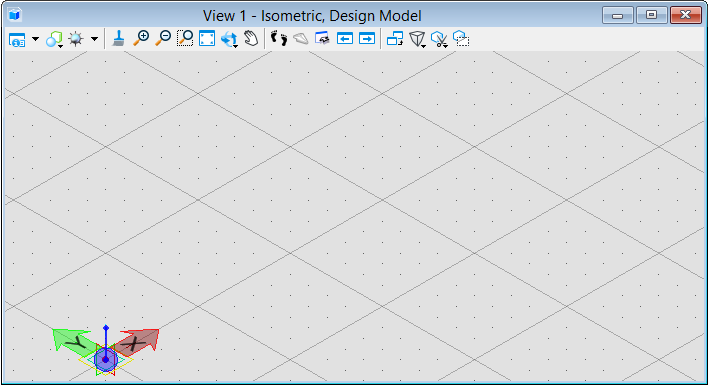View Window
The View window contains the 3D geometric representation of the model's current state. All visible user-created nodes are represented in their geometric form relative to one another in 3D space. The window contains MicroStation view controls that you can use to navigate the view.
Geometric elements are visualized either as a literal object, such as line elements, or as cell icons depicting abstract elements, such as planes or directions which otherwise could not be effectively shown in 3D. The layout is based on a global coordinate system (baseCS) which has by default a Z-axis pointing up and X and Y axis oriented in the plane.
In OpenBuildings™ GenerativeComponents, the View window is where nodes can be created, selected for editing, selected as input parameters for another node, hidden, displayed as construction elements, deleted, and rendered. Where applicable, parameters that correspond to a geometric degree of freedom that can be graphically manipulated are visualized with a graphic handle symbol.